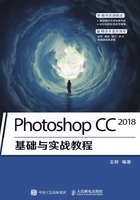
上QQ阅读APP看书,第一时间看更新
1.3.2 关于Photoshop CC 2018的法律声明和系统信息
法律声明
执行“帮助”→“关于Photoshop CC”命令,在打开的对话框的左下角单击“单击此处以查看法律声明。”链接,如图1-36所示,即可打开“法律声明”对话框,查看法律声明,如图1-37所示。

图1-36 “单击此处以查看法律声明。”链接

图1-37 法律声明
系统信息
执行“帮助”→“系统信息”命令,如图1-38所示,即可打开“系统信息”对话框,查看当前操作系统的CPU型号、显卡、内存等,以及Photoshop占用的内存、安装序列号、安装的组件等信息,如图1-39所示。

图1-38 “系统信息”命令

图1-39 系统信息