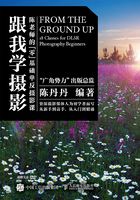
1.3 安装与拆卸镜头
拍摄过程之中,想要拍摄出精彩照片,需要根据拍摄需求,更换不同镜头。这时,就需要了解并掌握镜头的正确安装与拆卸方法。
采用正确的方法,可以在极短的时间内,完成镜头的拆卸与安装,这样,也可以很大程度上避免灰尘进入机身或镜头。
同样,为了使用户更加快捷便利地安装与拆卸镜头,相机生产商会在机身镜头安装处以及镜头上,提前做好标记,安装与拆卸时,只需要将机身与镜头上的标记对齐,然后对镜头进行相应方向旋转,从而完成镜头安装。
在拆卸时,按住镜头释放按钮,并旋转镜头,便可完成镜头拆卸。
另外,值得注意的是,相机镜头安装与拆卸过程中,会有短暂时间,使相机与镜头内部暴露在空气之中,从而污损相机与镜头。所以,在更换镜头时,我们应尽量熟练,减少相机与镜头内部在外面暴露时间,当赶上沙尘等恶劣天气时,尽量避免更换镜头。或者采取一些保护镜头进灰的措施,比如准备一个大的塑料袋,遇到有沙尘的天气时,可以将相机和镜头放在塑料袋子里面进行操作。
佳能相机在安装镜头时,先将镜头一端的红点对准相机机身上的红点,并顺时针旋转镜头,当听到“咔嗒”声的时候,镜头锁紧,完成安装;拆卸镜头时,按住相机机身上的镜头释放按钮,并逆时针选装镜头,镜头拆卸完毕。
安装镜头(佳能相机)

1.找到相机镜头接口处的红点

2.找到镜头上的红点

3.将镜头红点对准相机上的红点

4.顺时针旋转镜头,当听到“咔嗒”锁紧声音,安装完毕
拆卸镜头(佳能相机)

1.用手向按住镜头释放按钮

2.同时逆时针旋转镜头

3.直到无法旋转为止

4.镜头被拆卸下来
尼康相机镜头安装时,将镜头一端的白点对准相机机身上白点,并逆时针旋转镜头,当听到“咔嗒”声的时候,镜头锁紧,完成安装;拆卸镜头时,按住相机机身上的镜头释放按钮,并顺时针选装镜头,镜头拆卸完毕。
安装镜头(尼康相机)

1.找到镜头上的白点

2.对准机身白点

3.同时逆时针旋转镜头

4.镜头安装完毕
拆卸镜头(尼康相机)

1.用手按下镜头释放按钮

2.同时顺时针旋转镜头

3.转到镜头白色标点与机身白色标点位置相同

4.镜头被拆卸下来